Microsoft Word Open XML Document
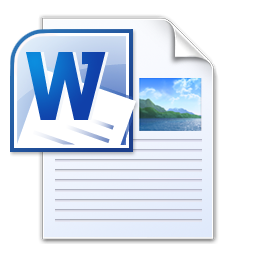 |
| ファイルの拡張子: | .docx |
| ディベロッパー: | Microsoft |
| ビュー: | 638199 |
| アップデート: | 2011-01-23 06:26:54 |
| Hex: | N/A |
| ASCII: | N/A |
|
|
Docx files appear to the user as a single file but are in fact a collection of the files needed for the document that have been archived.
The docx format was created due to critisism about the doc format used in Microsofts Office programs to this end they created the docx format which is the native format for Office 2007 and newer versions. Older Office 2000, 2003 and XP programs are able to use this format with the help of Microsoft Office Compatibility Pack, see link below.
XML files that are in the collection are used for formatting, refer to the program needed to open the document and the actual document itself
Advantages of the docx format compared to the older doc format are the size a document that uses around 100 words will be around 10KB or less whilst with the doc format the size would be around 100Kb or more.
Due to docx being an open standard it is possible for other softwares to use it making it easier when transferring the document to other non Microsoft Office programs, als due the docx document being archived its is possible using file compression programs to open the document.
Other programs that can open docx files.
» Open Office
» AbiWord
It is also possible to open docx files using a program from Microsoft that allows the user to view and print docx files but it is not possible to edit or save using the viewer program.