CrossePAC Archive File
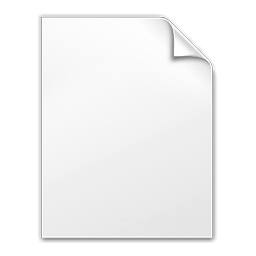 |
| ファイルの拡張子: | .pac |
| ディベロッパー: | Digital Strategies, Inc. |
| ビュー: | 49069 |
| アップデート: | 2011-03-21 19:48:42 |
| Hex: | N/A |
| ASCII: | N/A |
|
|
CrossePAC is a data compression utility that created archived files that have the .pac file extension. The program is multi platform and can be used on a variety of operating systems, it can create archives in text,ascii and binary, to use CrossePAC you will need to use the command line.
Each command starts with CPAC which is the name of the program, then the parameters needed, by simply typing CPAC the syntax is shown ind the form of a help file.
The syntax used for CrossePAC is.
Usage Syntax: CPAC <command> [<options>] <PACfile> <file>* -<file>*
<command> = Add | eXtract | DELETE | List | ListMore | Replace |
View | reFormat | Print | Help | ?
<options> = Format={Text | Ascii | Binary} Blksize=nn
eXCludechars=<character list> +/-Subdirectories
+/-UsePath +/-UseDevice +/-Overwrite
MessageLevel={All|Warnings|Errors|None}
OutPath=<pathname>
StorePath={Full|Recursed|None}
<PACfile> = Name of PAC file to use. Wildcards not permitted
Extension of .PAC will be assumed
<file> = [<filespec> | IndeXfile=<filename>]
-<file> = filename or wildcard to exclude
<character list> = List of characters or decimal equivalents
specified as \"\\nnn\" where nnn is the decimal value
of the character
<filespec> = Explicit file name or wildcard specification
<filename> = Explicit file name